To properly understand how email Calls to Action work you need to first learn how people interact with emails.
We'll start with talking about how increased mobile usage changes email marketing and then we'll focus on the elements of an email a user interacts with and how you use them effectively.
How mobile changes email
Back in 2012 the number of mobile-connected devices (smartphones, tablets, etc.) surpassed the number of people living on earth. Global mobile traffic grew by 63 percent in 2016 alone. Average smartphone usage grew by 38 percent in that same year.
The list goes on and on, but so much is clear: mobile is taking over the world - and as a consequence email marketing has to adapt.
The smaller screen size in particular forces marketers to change the way they approach email marketing. The screen of even the iPhone X's huge 5.85" display is 13x smaller than your average 21" TFT display. Mobile-friendly/responsive email design has become a must-have feature for any marketing campaign.
That alone is a challenge for designers as making any design work across the multitude of email clients (Outlook, Thunderbird, Gmail, etc.) can be troublesome.
What adds to the complexity of designing for mobile is that mobile coverage can be spotty and bandwidth is limited, especially given that most users have a monthly data limit. To deliver the best possible user experience your emails need to load fast even on slow connections. That, in turn, means you need to scale down and compress your images where possible and have clean and lightweight HTML markup for your emails.
The unexpected thing we notice first about an email
Quick question: A new email arrives at the top of your inbox. What is the first thing you notice about that email? Is it the subject line? The time you received it? The first few sentences of the body that get shown in the preview?
Surprisingly, it is the "From" name/sender address. This is the part of the email you use to know whether that email interests you at all:
- An email from your significant other? You want to read that ASAP.
- An email from "noreply@buy-sell-viagra-online.ly"? Get lost.
- "billing@uber.com"? Somewhere in between the two.
There are two parts to it: The sender name and the sender/email address. For example, I send my emails as using "Christoph (SaaSEmailMarketing.net)" as the sender name and "christoph@saasemailmarketing.net" as the email address.
Because the sender name and address are so important, you want to be deliberate about them in your email marketing campaigns. A mistake here can cost you dearly in the open rate department, so here are a few Dos and Don'ts:
Do use a sender name that is personal, yet provides enough context. "Uber Driver Relations" is not personal; "Matt Rodnienczky" is personal, but lacks context. "Matt from Uber" has a personal vibe while providing enough business context.
Don't use a "no-reply" address - e.g. "noreply@amazon.com". It hinders people from starting a conversation with you and gives off the impression that you don't care about them. It also tells your readers that this is an automated email. All of this contributes to a lower open rate and a higher chance of your emails ending up in spam filters or the Promotion tab.
Do use a personal email address where possible. The more your emails feel like they come from a real person (matt@uber.com) instead of a role-based email address (support@uber.com), the better your open rates. This is easier for small teams where one person is in charge of support instead of a whole team.
Do be consistent. When you send an email as "Matt from Uber", don't sign off as "Cheers, Victor". This is more common than you might think. It's just something overlooked when you set up the email marketing campaign and copy&paste a lot.
Do consider alternating senders. When you are sending cold email campaigns, consider having Matt (matt@uber.com) send the first two emails and if you don't get a reply, have Victor (victor@uber.com) send the third email. Obviously, do not fake the size of your company or pretend you're someone you are not. You're walking a fine line here, but if you can pull it off it improves your open rates.
Earning the open with the right subject line
David Ogilvy, the father of advertising, once remarked:
"On the average, five times as many people read the headline as read the body copy. When you have written your headline, you have spent eighty cents out of your dollar."
While Ogilvy was talking about advertisements in the "mad men"-era of advertising that phrase is still true for modern-day email marketing with average open rates across industries in the 20-30 percent range.
Your subject line is the first CTA. It calls for readers to open the email.
Your subject line's purpose in life is to get readers to open the email. Nothing more, nothing less.
Here are a few tips to help you achieve this:
Focus on your audience. Putting your audience front and center keeps you away from sacrificing long-term success in favor of short-term profits. No shady clickbait headlines, etc.
Emphasize the value to readers instead of focusing on the action. "Get 30% off the SaaS Email Marketing Handbook" instead of "Sign up for our newsletter"
Experiment with length. This article determined that 61-70 characters (about 15 characters longer than the average subject line) work best, while this more recent research found that subject lines with up to 20 characters work best. The common denominator seems to be: Don't get stuck in the middle.
Deliver on your promises. When you promise cute kitten photos in your headline, your email shouldn't be about that Mac'n'Cheese you left in the fridge for months until it developed a sentient culture of mold. Seriously, always deliver on what you promised in the subject line.
Personalize your subject line. Personalization is a mega-trend across all channels at the moment and email is on the forefront of this movement. Include your reader's name in your subject line to increase open rates - e.g. "Tom, here's your 40% spring discount on sunglasses".
Add urgency. It's one of those truisms that's as old advertising itself: Give your prospects a looming deadline and they'll convert. Next time you write a subject line for launch or a sale, include "24 hours left" to increase your conversion rate.
Use numbers to make your readers notice. Using a number ("5") instead of pure words ("five") in your subject line breaks up the reading flow and thus makes your readers notice the whole message. Ever wondered why BuzzFeed thrives on headlines like "25 Quirks Germans Don’t Realize Are Super Weird"? This is the reason why.
Giving more context with the pre-header
There is a new feature that has only recently been introduced by most email service providers: pre-headers.
Many email clients (like Gmail) show the first few words of an email right in the inbox - before you open the email proper. Yet, as HTML-template based marketing emails are the norm you often end up with a less-than-optimal preview text such as this:

Pre-headers allow you to customize the first words of your emails while not disrupting the way readers read your email.
They do so by adding the pre-header text in a small font size with a light gray color to the very beginning of the email. That way people rarely notice it at all, while the email clients pick it up to create the preview. Here's how that looks:
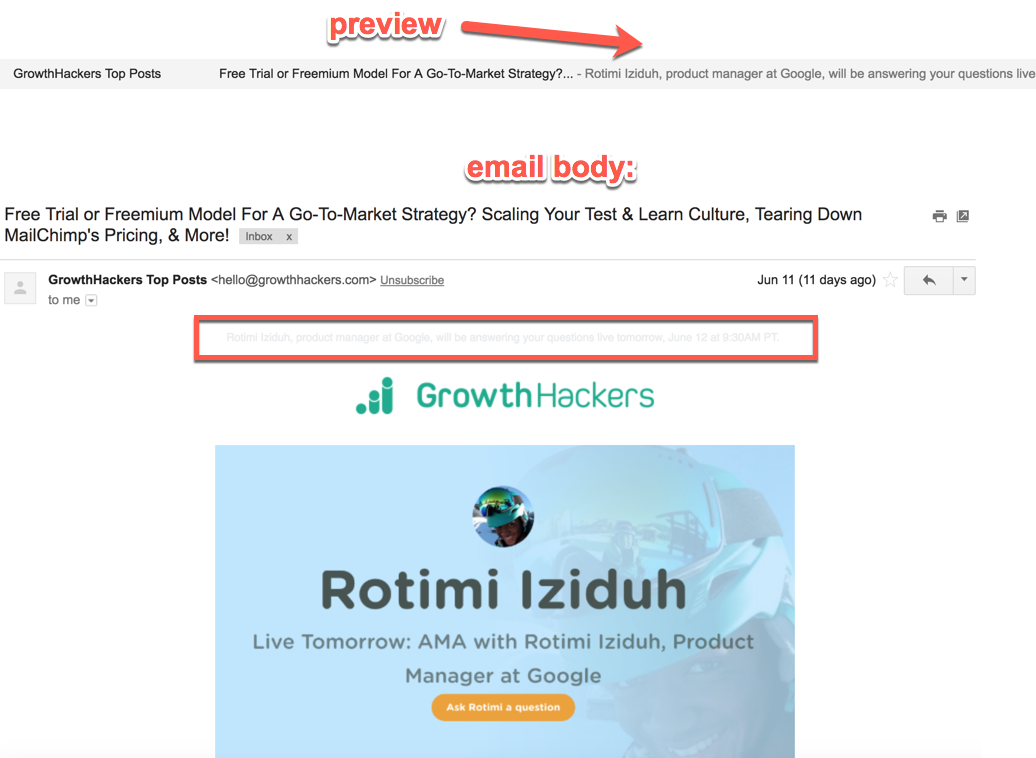
In essence, you use pre-header texts to give a nicer preview of your emails in the inbox.