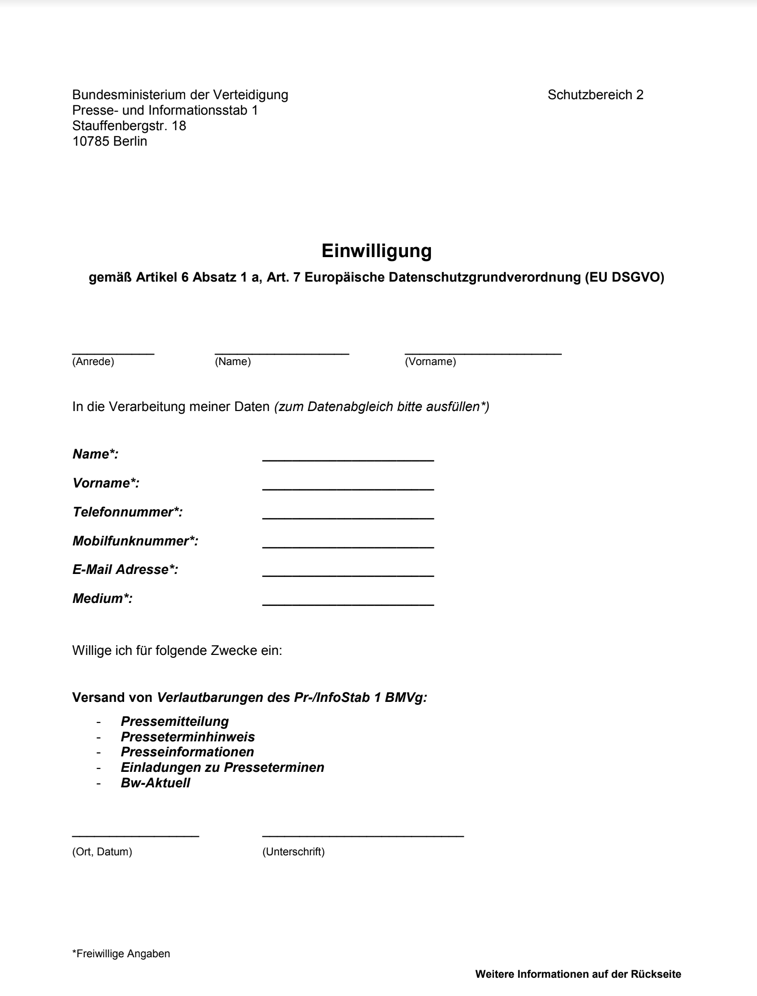Want to know more about how you can make your reader’s life easier and increase your conversion rates?
Because I’m going to first show you how the German authorities masterfully effed up the email user experience and then I’ll show you how to do better.
It was a familiar story at the end of May 2018 and it went something like this:
A while ago you had signed up for your favorite newsletter (I recommend Patrick McKenzie’s infrequent, but excellent newsletter).
The new EU privacy law called GDPR was just around the corner, so it was time for action.
Companies all over the world started to message their mailing list, asking their readers for continued consent to receive their newsletters (including any promotional content). All you - as a reader - had to do was click a link to make sure you receive the goodness in the future.
They were good times.
It happened at the same time that one German department(“ministry” for my Brexit readers) wanted to feel extra special. Namely the “Bundesministerium der Verteidigung” (Department of Defense).
They had this wonderful mailing list of journalists and they dearly longed to stay in contact with them. So they wrote them a “GDPR is happening, but we want to stay in contact, so please click here”-email - EXCEPT:
There was no link to click, only an attached PDF form.
Journalists couldn’t fill in the PDF on their computer, they had to print it out and hand write everything.
The PDF didn’t have names, addresses, etc. pre-filled for convenience - although the department had that information on file.
In fact, journalists had to give their full name twice. Because, well you have to pay for the privilege to be contacted by the German authorities with hand cramps… the next best thing to sealing a pact in blood, apparently.
After you’ve printed and filled in the form (I sure hope you didn’t forget to put in your name twice!), journalists had to either snail mail or fax in the form like it’s 1999.
And that, Ladies and Gentlemen, is how you hack off your own arm and butcher your conversion rates.
Improving the usability of your emails
The solution to the above scenario is obvious: Have a Call-to-Action (CTA) that people can click to confirm their consent - just like hundreds of companies did it.
But there are more, less obvious ways in which you can improve the usability of your email CTAs:
If you want people to call someone on the phone, use the <a href="tel:+15557582451"> link style so
they can click on the link and immediately start a call (on mobile phones).
If you’re asking your readers to email someone, include a <a href="mailto:someone@domain.com"> link.
Again, this makes it easier for people to send the email and increases your conversion rate.
If you want to categorize people - e.g. by the stage of their business - instead of providing a form where they can enter their annual revenue, give them links in the email where each denotes a range (e.g. “pre-revenue”, “<10k MRR”, “10-100k MRR”, etc.).
When you ask people to set up an appointment through Calendly, include their information in the
Calendly link like this: https://calendly.com/christophenglhardt/skype?name=John&email=john@doe.com.
This pre-populates the name and email fields in Calendly and makes your reader’s life easier.
Gmail supports email markup - most notably Gmail Inbox Actions. Here’s an example from Amazon:
If you qualify for this, add them to your emails where appropriate.
Conclusion
Key takeaway: Keep the usability of your emails in mind. Make it frictionless for your readers to take the action you want them to take.
This article was inspired by an article on AugenGeradeaus.
Have more actionable tips or other marketing horror stories? Please send me an email at christoph@[This Domain] and I’ll share it here!
Your business should be enabling your dreams
Crank up your SaaS growth to 11 with the right email marketing & automation workflows. Sign up and learn how to:
- improve customer retention
- make your funnel overflow with leads
- get more word-of-mouth going for your SaaS
- BONUS: Free sample chapter from my book