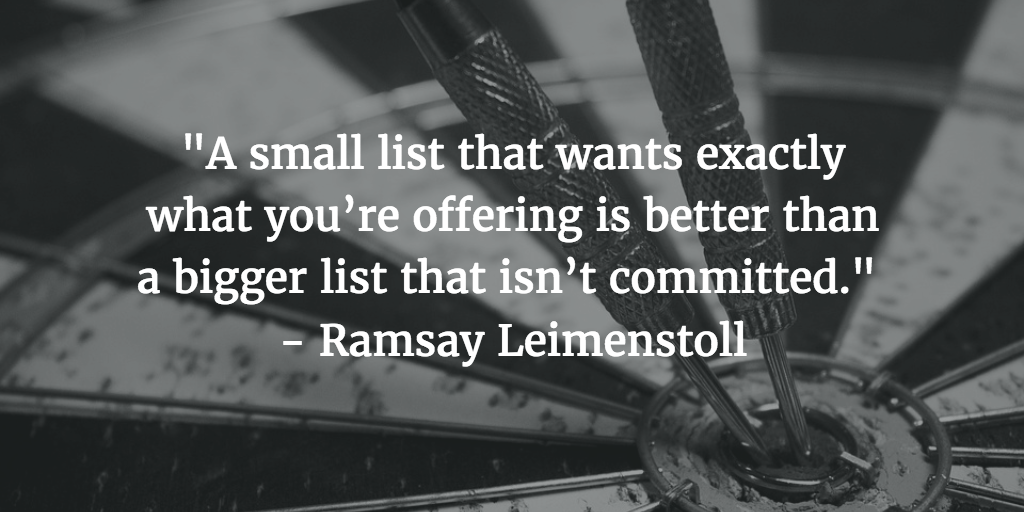Getting more subscribers on your list isn't the end-all-be-all of email marketing. Email deliverability is just as important. You could have a huge list and not sell anything, if your list is shit. So we'll look at a few things you can do to keep your marketing list engaged and healthy.
What is email deliverability?
I don't know a really solid definition for it, but here's my attempt at a definition: Deliverability describes the ratio of emails that land in reader's inboxes over all emails sent.
The thing is: not all emails sent reach the inbox. Some are considered outright spam and returned. Some go to a defunct email address. Some are accepted by the recipient's server, but falsely marked as spam and moved to the junk folder. Some arrive at Gmail's servers and get categorized as "promotions" to never be seen by the recipient.
In 2016 24% of emails sent by established brands never reached their destination.
That's why I define deliverability a little broader: You don't care too much whether it was rejected at the server or sorted into "promotions". Your emails don't get read and you're missing out on a marketing opportunity.
You need to take care of your email list and keep it healthy. Here are a few things you can do to keep your list fresh.
Keep 'em cozy and warm
The first rule of email marketing is: Don't let your list go cold. Regularly send them some emails.
Not sales emails. Send them something educational. Something mildly interesting. Something funny.
Your latest blog post. The hottest trends in your industry right now. A newsletter with the best reads published in the past 2 weeks. Cat videos. Whatever works for your audience & brand.
Sending one email every two weeks is the bare minimum of emails you should send. I know that's a taunting task for many, but in the end it beats having an unresponsive list.
Send evergreen content in a drip email campaign
A semi-automated way to send one email every other week is to compile a list of evergreen content in your niche, put it into a drip email campaign, and send that to your readers.
It doesn't have to be your content. When you start out, find great content from other sources and use it. Over time you can one-by-one replace that content with your own. This gives you both a regular email campaign to start with and tons of content ideas for your own blog.
Update their first name manually
Email personalization 101 dictates that you address people with their name in the emails. Using their name in the subject increases your open rate, which in turn is a strong signal for Google saying "This guy's emails rock!"
Sometimes, you don't have a name for your readers. Maybe they didn't fill out the form field. Maybe you got the email address through the Stripe integration. Maybe I-don't-know-what-happened.
That's why you should check into your email marketing account, look at recent subscribers, and update their first name manually. This isn't terribly complicated. It's a bit of housekeeping and even with 100 subscribers each week, it's very doable.
Often you can guess their name from the email address: That guy who signed up as christoph@emailsaasmarketing.com? I'd wager a bet that his first name is Christoph.
support@$ timingapp.com? Go to the website, take a look at the footer/imprint and you know his name is Daniel.
Prune subscribers
The last one is always the hardest to swallow: If someone hasn't read your last 5/10 emails, delete them from your list.
I know you want to see a constant "up-and-to-the-right" when you look at your subscriber graph. You want to always be growing.
But here's the thing: Low open rates lead to even lower open rates. Gmail keeps track of user interactions with emails. When readers don't interact with your emails - by either replying, opening, or clicking on links - Gmail might move ALL your emails to the "promotions" category instead of the normal inbox.
All those people not opening your emails? Yeah, they are counting against you. So it's best to occasionally prune them from your list.
Pruning in Drip is dead simple:
- Click on "Subscribers"
- Select "Pruning Operations"
- Specify a threshold for the number of unopened emails and any other criteria you want to apply
- Click on "Prune Subscribers..."
- Done!
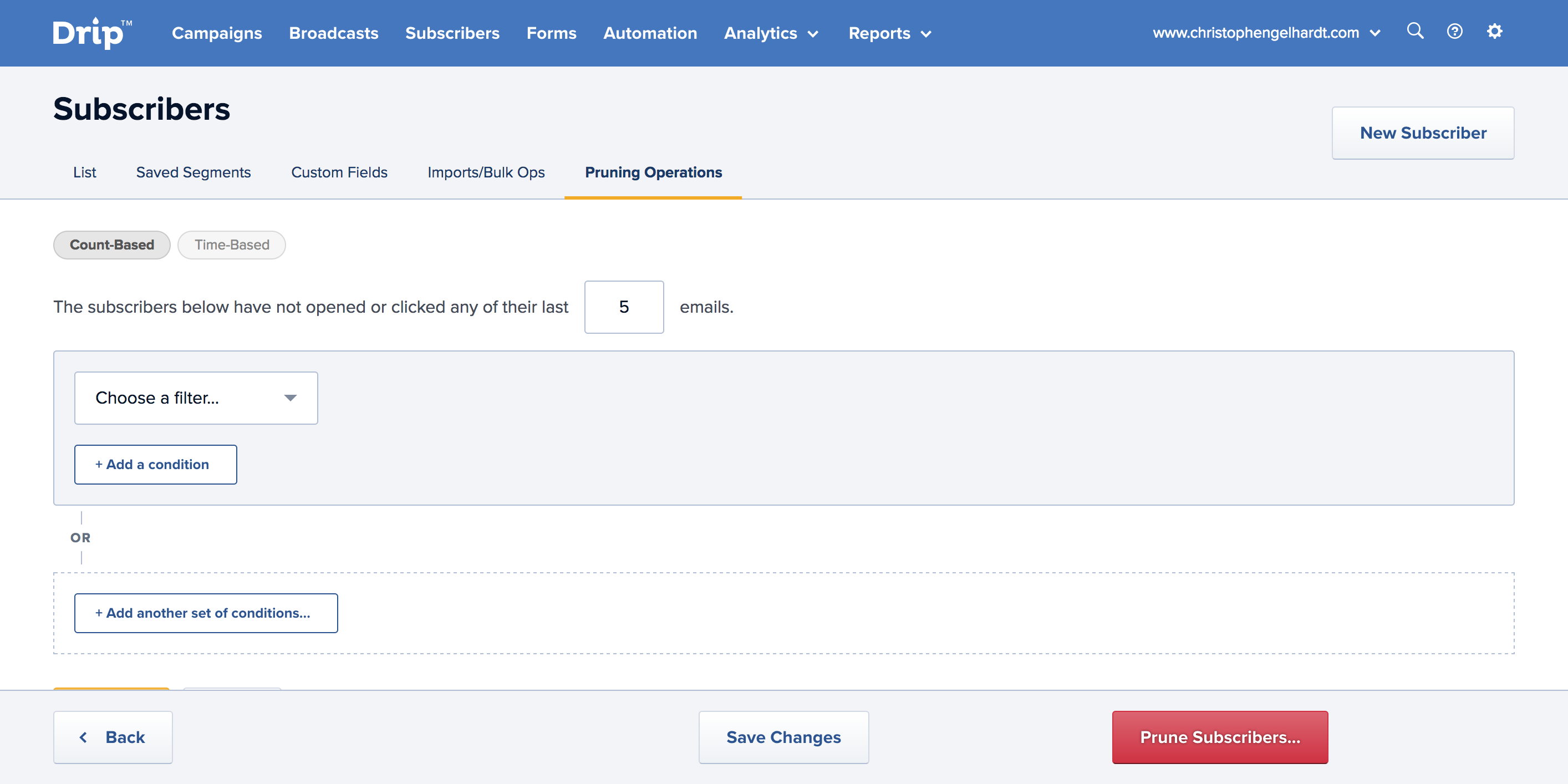
Conclusion
Keeping your email list engaged is an important part of your marketing success story. Invest a little bit of time every now and then and keep it healthy.
Your business should be enabling your dreams
Crank up your SaaS growth to 11 with the right email marketing & automation workflows. Sign up and learn how to:
- improve customer retention
- make your funnel overflow with leads
- get more word-of-mouth going for your SaaS
- BONUS: Free sample chapter from my book